Are you getting an error message? Let's see if we can help you solve the issue!
Ideally, we would hope that we have designed our system to prevent any errors from occurring in the first place. Unfortunately, however, no matter how simple a system might be to use we cannot account for the outside forces that hinder technology from always working the way it should. At Libryo, we always want you to know that if you are feeling any frustration using our service, we hear you, and we promise to do our best to make that frustration go away. We have tried to categorise some of the errors that you may be receiving and how you can go about fixing the issue.
Your Legal Register isn't loading
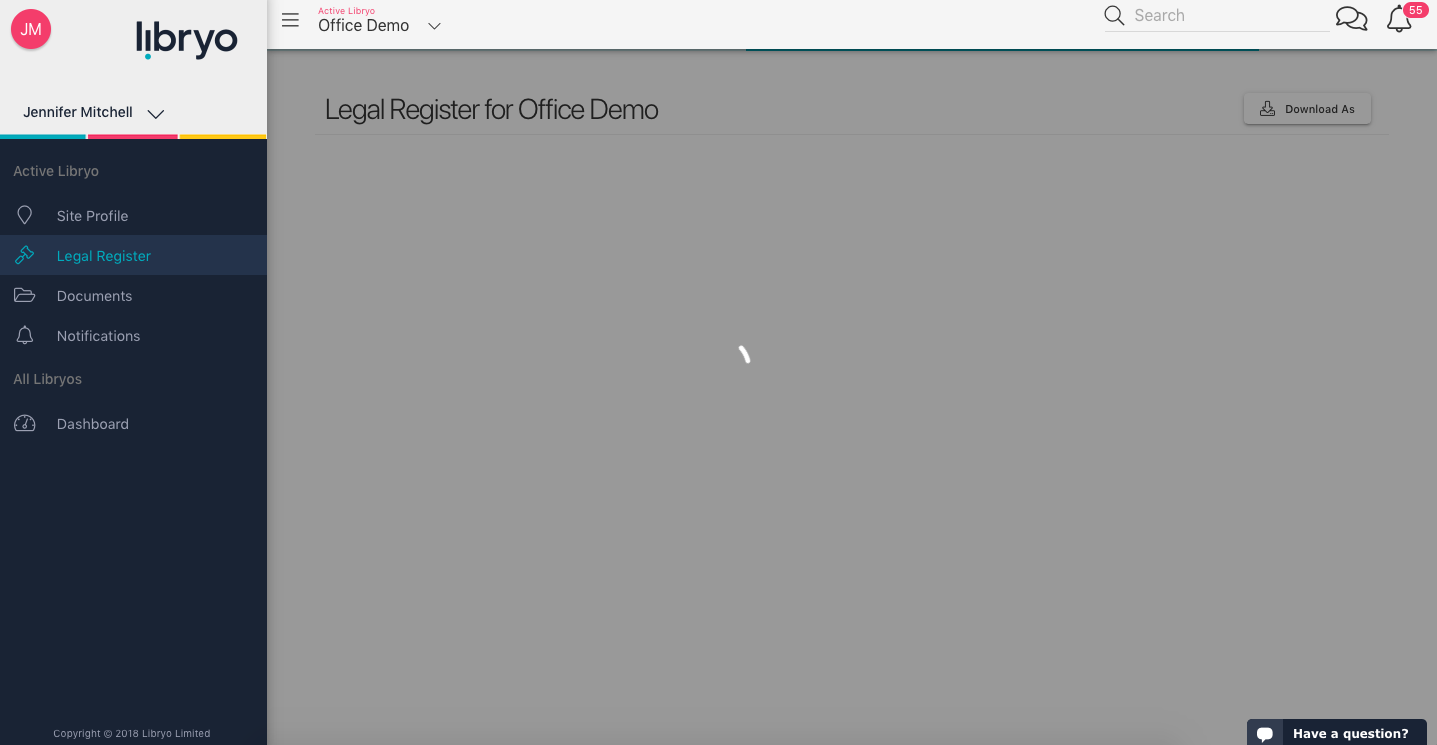
If you are getting this error message and your legal register does not seem to be loading, or is taking a long time to load, we suggest that you please try refreshing your web page.
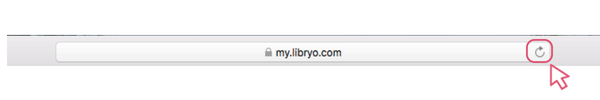
If this error continues to happen, even after refreshing, we would like to kindly ask if you could try logging out and logging back in again. Alternatively, we would like to suggest that you try closing your browser and opening it up and logging in again.
Your summaries aren't loading
If you are trying to click on a certain topic after searching your legal register, and the summary does not come up, we would again like to suggest that you please try refreshing the web page (please read up for an explanation of a page refresh).
Your notifications won't download?
If you are having difficulty downloading your notifications, please refer to the Navigating your Notifications article to ensure you have followed the correct steps you need to take.
If you have followed all of the steps correctly, but your download does not appear on your computer, then I would like to suggest that you please refer to the Libryo Tech Support article and contact your IT department to ensure that all of these requirements are being met in order for all of Libryo's features to be fully functional for you and your team.
You've been logged out of Libryo?
If you were previously working on your Libryo and have come back to your computer and found that you have been logged out, don't worry! Libryo has logged you out for security purposes to keep your account information safe and secure. Please re-enter your log in details in order to access your site again.
Having difficulty remembering your account information? Hopefully this logging in article will help you out!
Libryo not letting you set a password?
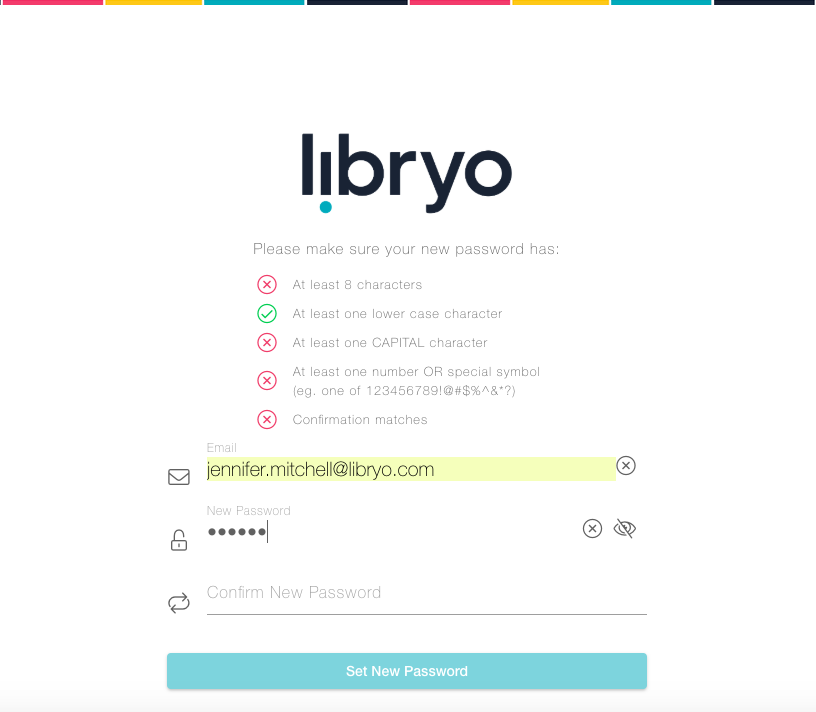
After choosing a password, you are getting a grey circle with a line through it when trying to click on "Set New Password". Oh dear! Please don't worry, the system isn't broken! All you will need to do is make sure that when you are choosing a password it meets the password requirements. When your password correctly meets the requirements, the red x's will turn to green ticks and you will be able to click on "Set New Password".
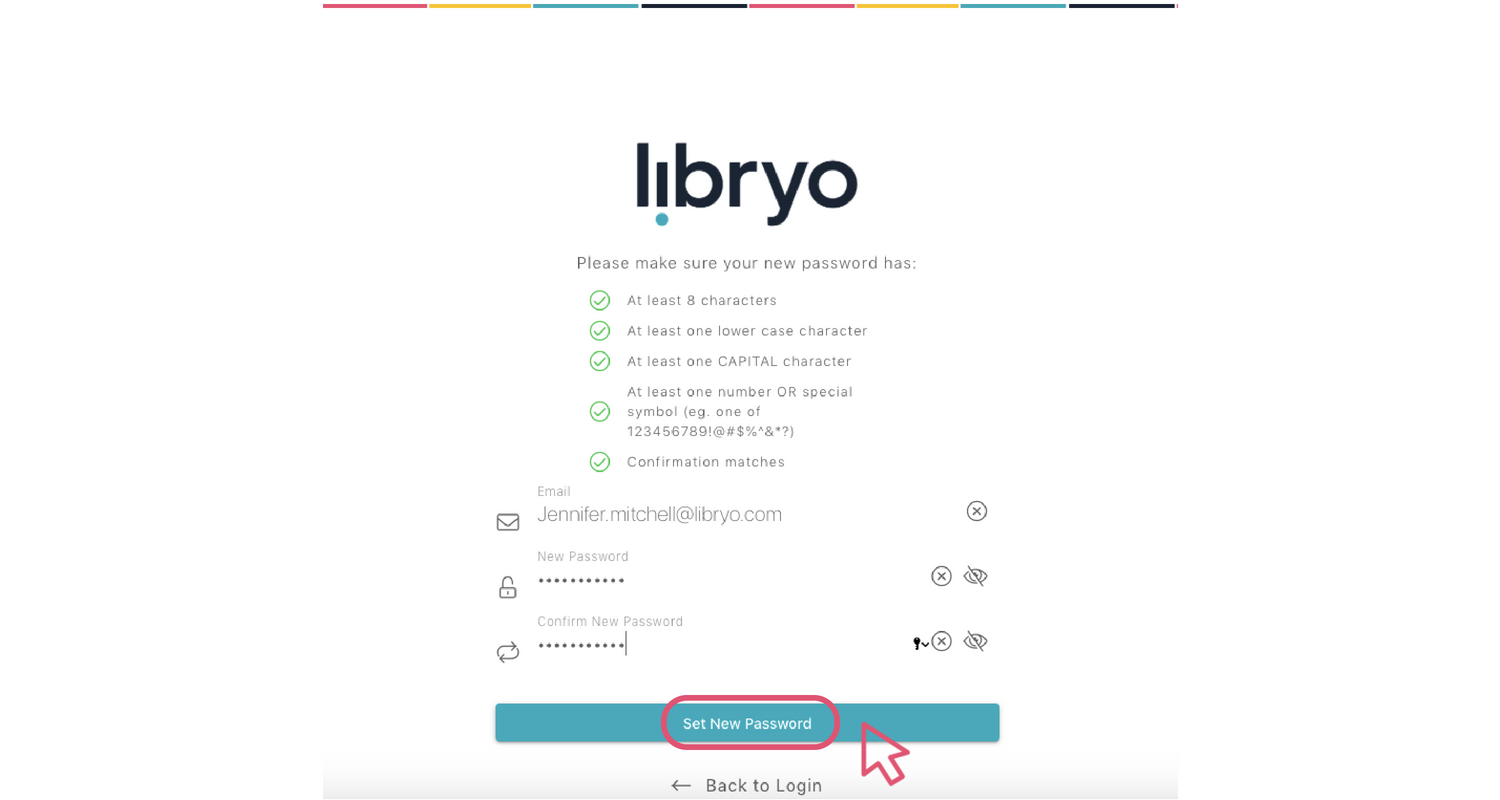
Have any questions?
At Libryo, we really want all our users to get the most from our system. We hope that this article was useful. If you still have some questions, please contact us.
.png?height=120&name=Libryo_Small_Use_Green%20(1).png)