Updates Module FAQs
The Updates Module FAQs help users understand how legal updates are delivered, viewed, customized, and what to do if an update is missing.
Last Updated: 04 Apr 2025
Updates Module FAQs
1. How long does it take for a new legal update to reflect in the system?
Typically, new legal updates appear in the system within a few days of being received. However, complex updates may take longer to review and apply.
If you are expecting an update and don’t see it, contact Libryo Support via online chat or email (libryo@erm.com).
2. Am I going to see all legal updates or only those relevant to my jurisdiction?
You will only see legal updates relevant to your jurisdiction and operational site(s) that are included in your register.
3. Can I get an email alert when there are new legal updates?
Yes! You can receive email alerts for new legal updates.
To enable or customize your email notifications:
- Go to your Profile and Settings in the Libryo platform.

- Navigate to the Notification Preferences section.

-
Select the categories, types, and frequency of notifications you would like to receive.

4. Can I change the frequency/topics of the legal updates I receive?
Yes! You can fully customize the categories and frequency of the legal update notifications you receive.
To update your notification preferences:
- Go to your Profile and Settings in the Libryo platform.

- Navigate to the Notification Preferences section.

-
Select the categories, types, and frequency of notifications you would like to receive.

If you are not receiving alerts or need help adjusting your settings, please contact Libryo Support via online chat or email (libryo@erm.com).
5. How can I find recent amendments to legal codes, and what should I do if I can’t find one?
If you have received updates in Libryo but are struggling to locate them:
- Try using keywords related to the amendment in the Search bar.
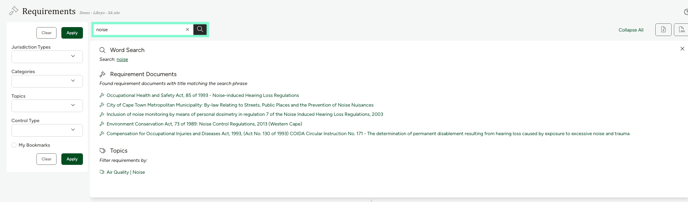
- Check if the update is still being processed—it may be in the process of being added to your Libryo Stream.
- If the amendment was previously visible but is now missing, contact Libryo Support via online chat or email (libryo@erm.com) to check its update status.
- If necessary, we will create a ticket for our legal consultants to verify the amendment’s availability.
- If you need further assistance, you can also reach out directly to your Customer Success Manager.
Have any questions?
At ERM Libryo, we really want all our users to get the most from our system. We hope that this article was useful. If you still have some questions, please contact us.