Requirements Modules FAQs
The Requirements Module FAQs provide guidance on accessing regulatory support, locating and verifying legal requirements.
Last Updated: 12 May 2025
Requirements Module FAQs
1. How can I get support for a regulation-related question?
If you need help with a specific regulation, there are multiple ways to contact our support team:
- Online chat: Use the live chat button on my.libryo for quick assistance.
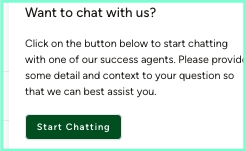
- Email: Reach out to libryo@erm.com for support.
- Customer Success Manager: If you need further details or ongoing assistance, you can contact your Customer Success Manager directly.
We strive to provide a same-day response. However, due to the complexity of certain queries, resolution may take longer as we may need to consult with a subject matter expert (SME).
All queries are logged in our ticketing system, ensuring they are tracked and addressed efficiently. If you require further updates or have any concerns, feel free to reach out to your Customer Success Manager for more details.
2. Is there a fee for SME consulting or specialist support?
Fees will depend on the type of request:
- Quick regulatory requests received through our online chat or email (libryo@erm.com) are typically free of charge and will receive a same-day response from our regulatory support specialists or subject matter experts (SMEs).
- More complex, time-consuming requests that take longer to resolve could incur additional consulting fees.
3. How long does it take to receive a response to my regulatory query, compliance query, missing legal amendment query, or from legal consultants?
Our regulatory support specialists or subject matter experts (SMEs) provide an initial same-day response for general regulatory queries, compliance clarifications, missing legal amendments, and other legal consultant inquiries.
- If your query requires additional legal research or in-depth analysis, it may take longer to resolve.
- Once we receive an answer, we will notify you via email.
All queries are tracked in our ticketing system, and we will keep you updated throughout the process. If you need more details or an update on your request, feel free to reach out to your Customer Success Manager or email us at libryo@erm.com.
4. How will I know if my question has been registered?
Once a question is received through our online chat feature or through libryo@erm.com, our support agent will create a ticket for your request and confirm it with you.
5. How can I find information on specific regulations in Libryo?
You can search for regulations using keywords related to the law or regulation you need. If you are having trouble finding specific content:
- Ensure you are searching under the correct Libryo Stream (check this at the top left of your screen).
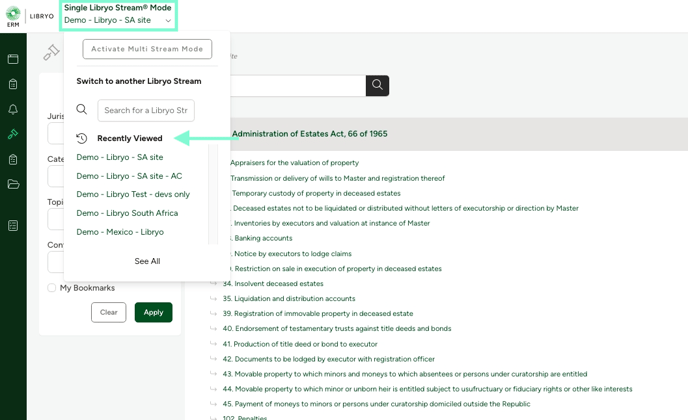
- Try different keywords related to the regulation.
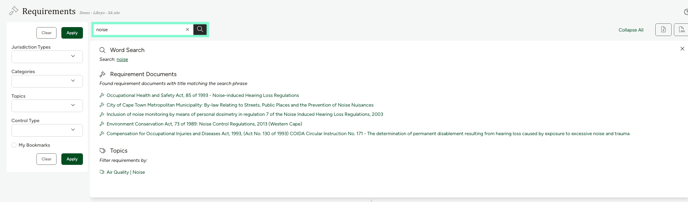
- If you still can’t find what you need, reach out to our support team via online chat or email us at libryo@erm.com for assistance.
6. What should I do if I cannot find a regulation in Libryo or if a regulation does not appear in my Libryo Stream?
If you are unable to locate a regulation in your legal register:
- Ensure you are searching under the correct Libryo Stream, where your legal register is located.
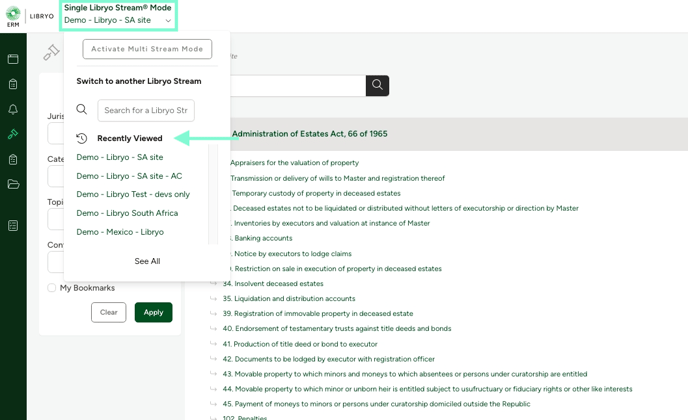
- Try using different keywords related to the regulation.
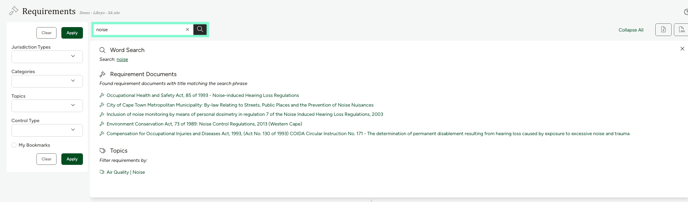
- If you still cannot find it, contact Libryo Support via online chat or email at libryo@erm.com, and we will investigate the issue. If necessary, we will create a ticket for our legal consultants to verify the regulation’s availability.
7. How do I determine if a compliance requirement applies to my operations or if my operations fall under a specific regulatory category?
If you need clarification on a compliance requirement in your Libryo Stream, where your legal register is located, you can:
- Review the Applicability Questionnaire to determine whether the requirement is relevant to your site’s operations.
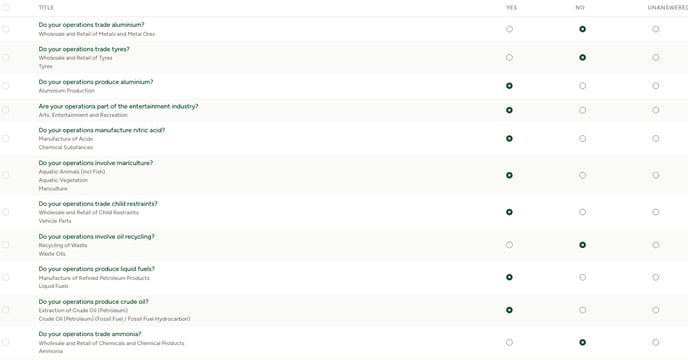
- Submit a query through Libryo Support via online chat or email (libryo@erm.com) to consult our regulatory support specialists or subject matter experts (SMEs) with local expertise.
8. How can I find recent amendments to legal codes, and what should I do if I can’t find one?
If you have received updates in Libryo but are struggling to locate them:
- Try using keywords related to the amendment in the Search bar.
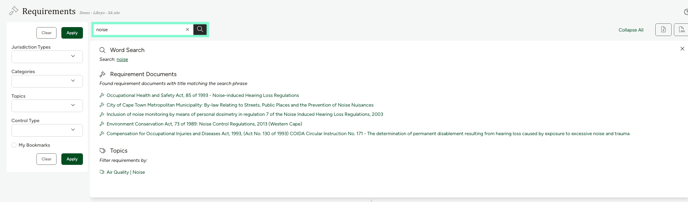
- Check if the update is still being processed—it may be in the process of being added to your Libryo Stream.
- If the amendment was previously visible but is now missing, contact Libryo Support via online chat or email (libryo@erm.com) to check its update status.
- If necessary, we will create a ticket for our legal consultants to verify the amendment’s availability.
If you need further assistance, you can also reach out directly to your Customer Success Manager.
9. How do I search for specific Acts and Regulations?
To search for laws and regulations in my.libryo, follow these steps:
- Go to the Requirements module (left-hand side menu).

- Use the Search bar at the top of the page to enter relevant keywords (e.g., Waste).
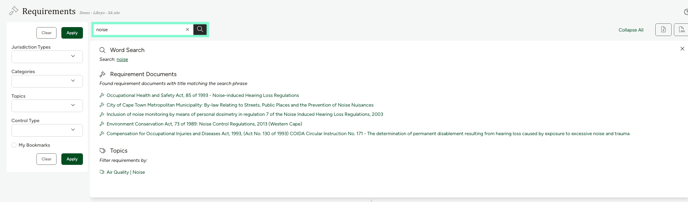
- You can also apply filters on the left-hand side to refine your search.

10. Can I export legal requirements from my Libryo Stream for a Compliance Risk Management Plan or get a list of legal controls for an ISO Audit?
You can export your legal register in Excel or PDF format to review legal requirements, extract key compliance provisions, and support ISO audits.
To export your register:
- Go to the Requirements module (left-hand side menu)

- Look for the export/download option on the right-hand side and choose between Excel or PDF format.

If you need additional assistance with extracting specific legal consequences or compliance provisions, contact Libryo Support using the online chat or email at libryo@erm.com.
11. How do I check if my legal register contains the most updated legal requirements?
ERM Libryo continuously updates your legal register with the latest amendments and new regulations. To confirm that you have the most updated version:
- Use the Search function to look for specific laws or amendments.
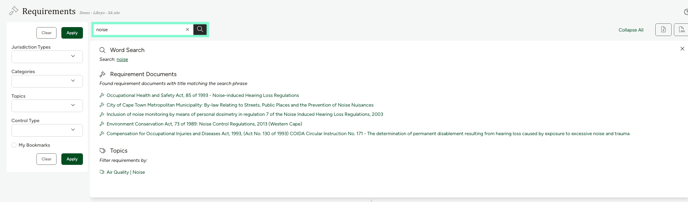
- Review your update notifications in the platform to see recent changes.

- If you suspect an update is missing, contact Libryo Support via online chat or email (libryo@erm.com) for verification.
12. How do I use the Suggested Tasks to generate a task?
In the Requirements module, select the regulation for which you want to create a suggested task.
- On the bottom right of your screen, click Show Suggested Tasks.

- A list of all suggested tasks will appear.

- Click the plus icon button next to the task you want to add.

- Enter the necessary details. Click Save to create the task.

The task will then appear in the list of tasks created for that specific legal requirement, and you can also manage it in the Task Manager module.
13. Why can't I see a legal requirement that should be in my legal register?
If you can’t find a legal requirement that should be in your Legal Register (Libryo Stream), try the following steps:
- Check that you have selected the correct Libryo Stream at the top of your screen to ensure you are looking at the right jurisdiction and legal register.
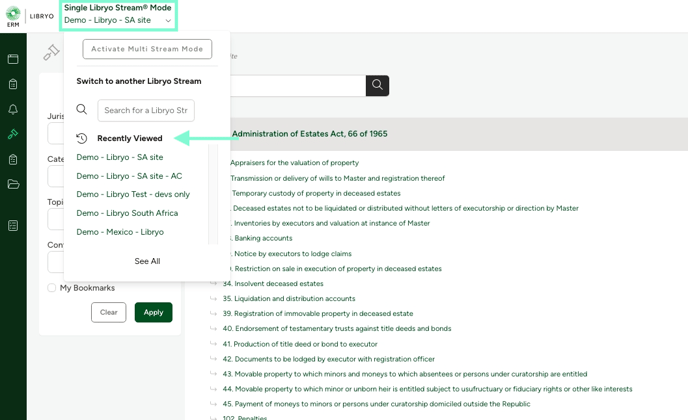
- Use different keywords in the Search bar as sometimes the regulations are worded differently than expected.
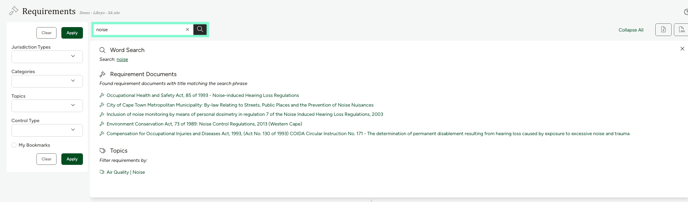
- Verify if the requirement is newly added or recently amended. The requirement may still be in the process of being updated.
- Review your Applicability module to help determine whether the requirement is applicable to your site.
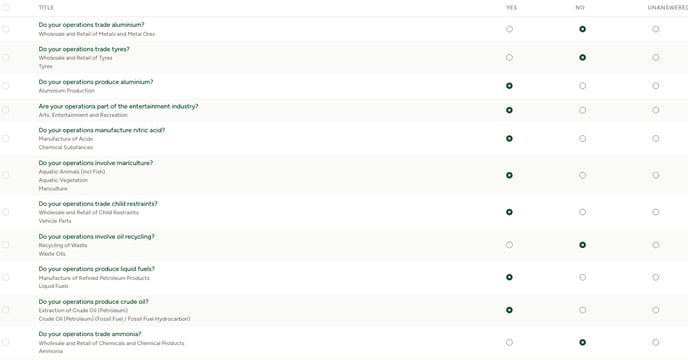
- Contact Libryo Support – Reach out to us through the online chat or by email (libryo@erm.com) to consult with our regulatory support specialists or subject matter experts (SMEs) with local expertise, and we will investigate its status.
14. How do I make sure that all the regulations I must comply with are included in my legal register?
To ensure your Libryo Register contains all the regulations applicable to your operations, make sure that:
- All applicability questions are answered correctly in the Applicability Questionnaire within the platform.
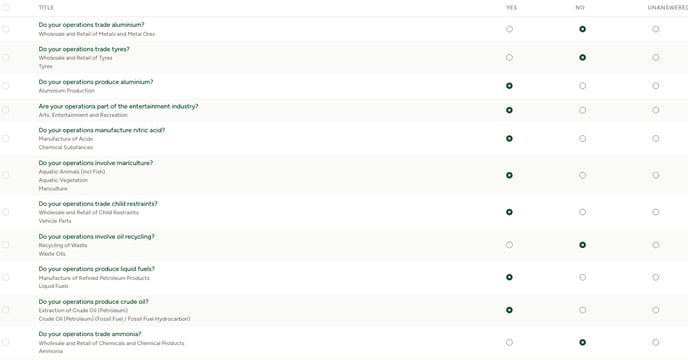
- You regularly review and update your responses if there are any changes to your operations.
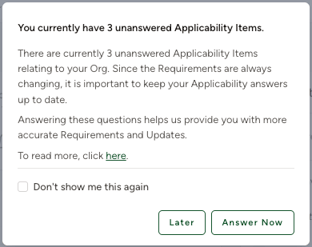
- If you’re unsure about any responses, consult Libryo Support via online chat or email (libryo@erm.com) to consult our regulatory support specialists or subject matter experts (SMEs) with local expertise.
15. What happens if new regulations that I must comply with are issued?
When new regulations are introduced, you will receive a notification prompting you to review and respond to any new applicability questions in the Applicability Questionnaire. To ensure ongoing compliance:
- Review and update your Applicability Responses to reflect any changes in your operations.
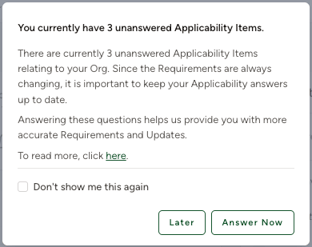
- If you have any concerns or need further guidance, contact Libryo Support using the online chat or send an email (libryo@erm.com) to consult our regulatory support specialists or subject matter experts (SMEs) with local expertise.
16. How do I add municipal bylaws and SANS codes to my legal register?
Municipal By-laws
Municipal By-laws are already available on the platform. To find them:
- Using the filter function in your Requirements module, select District under Jurisdiction Types.

- This will display the By-laws relevant to your Libryo Stream.

SANS Codes
You can find the SANS codes in your Drives module if they are already available to you.
To access them:
- Navigate to Libryo Drives.

- Go to the Site-Specific Drive.

- Look for the Site-Specific Standards folder, where these standards are stored.

17. Why am I seeing a law in my legal register?
If a regulation appears in your Libryo Stream, it’s likely because an Applicability Question was answered “Yes” for that specific requirement.
To verify this:
- Go to the regulation’s page in the Requirements module.

- Scroll down to the Applicability tab and review the reason the requirement appears in your Stream, including:
- The jurisdiction of the site
- The category
- The Applicability answer that triggered its inclusion

You can also:
- Review your Applicability Questionnaire to check if any responses may have triggered the inclusion of the law.
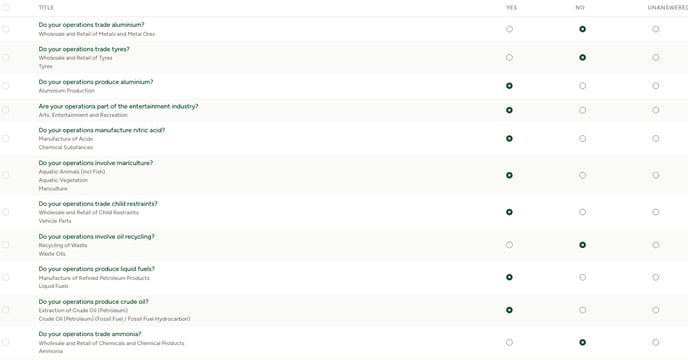
- If needed, update your answers to reflect your operations more accurately.
- If you still believe the law should not be in your register, contact Libryo Support using the online chat or by email (libryo@erm.com) for further investigation.
Have any questions?
At ERM Libryo, we really want all our users to get the most from our system. We hope that this article was useful. If you still have some questions, please contact us.