Global Search
Learn how to use the global search function and find what you are looking for in no time

At first it may not be so simple to get on the platform and find what you are looking for with so much information and features available. With that in mind, we developed the Global Search, a super useful tool for you to find exactly what you need and save time.
With just one move you have the ability to search across all modules of the platform. With access to the content available in every Libryo section, you avoid the effort of having to find the exact section containing what you are looking for.
Check the step-by-step below.
How to Use the Global Search Function
1. To open the Global Search, simply click on ![]() in the top right corner of your screen.
in the top right corner of your screen.
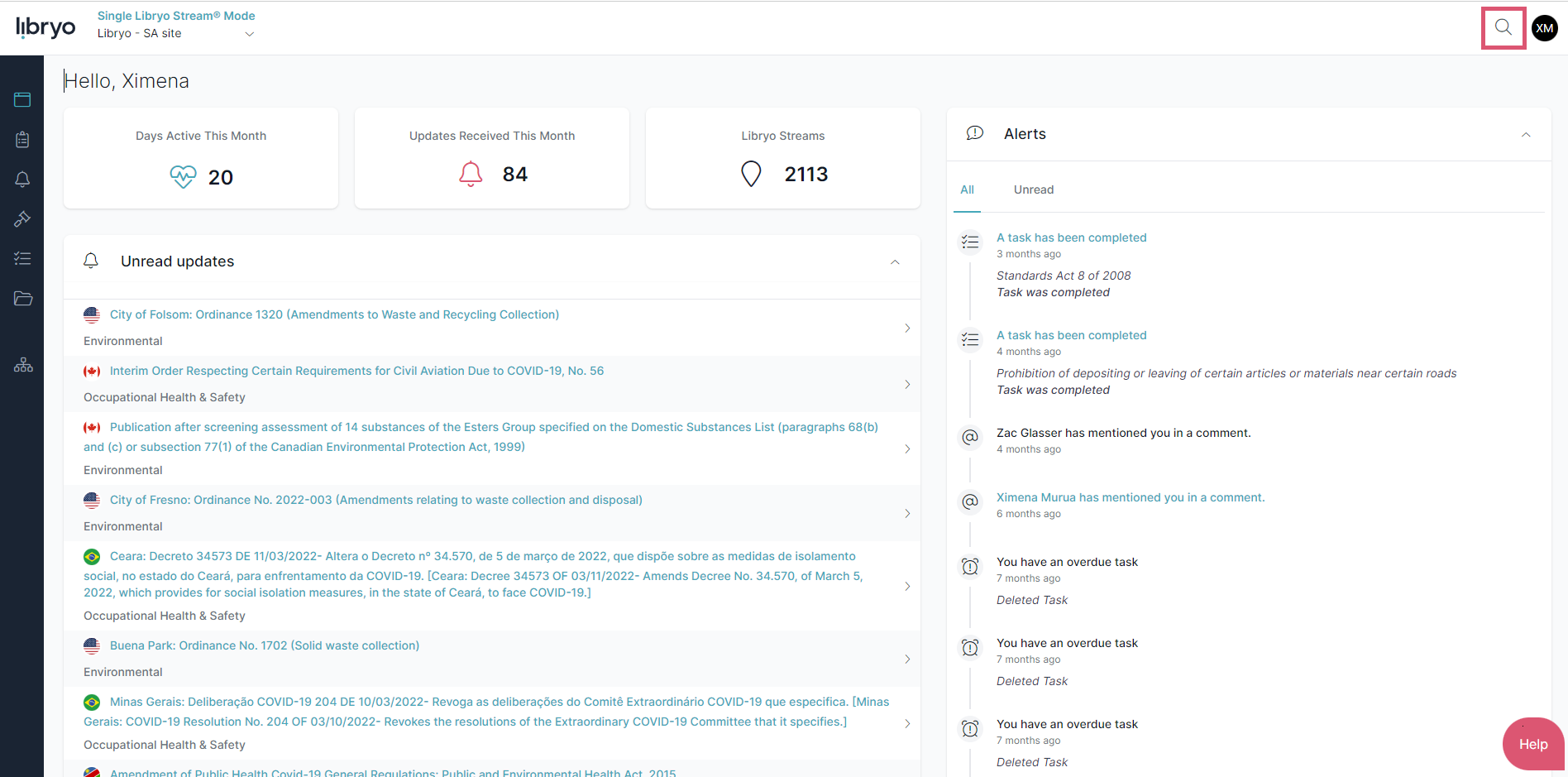
2. In the search field, start typing the relevant term and the system will display the options of Requirements, Updates, Assessment Items, Tasks and Drives related to it.
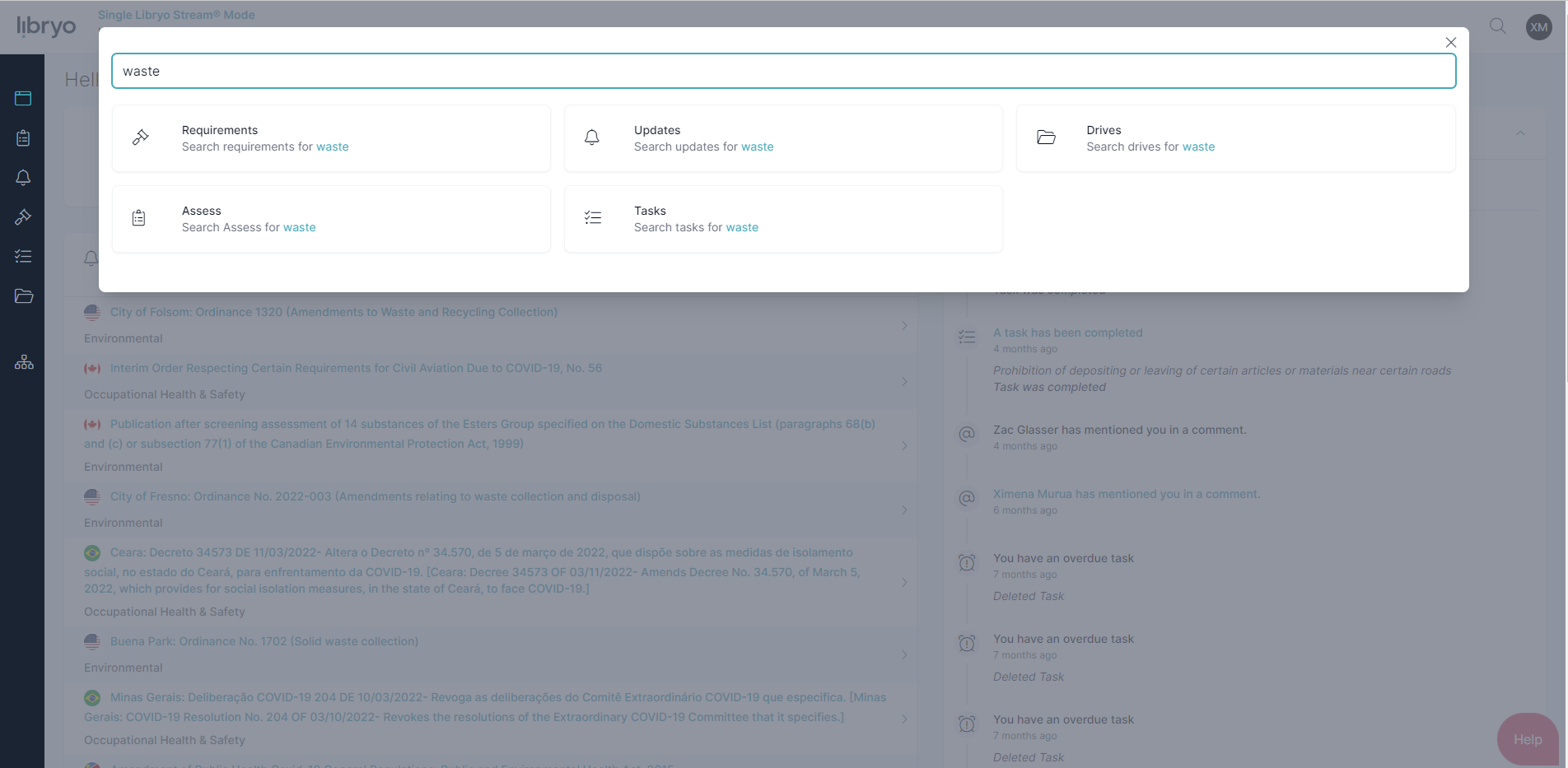
3. Click on the module where you want to search the corresponding term.
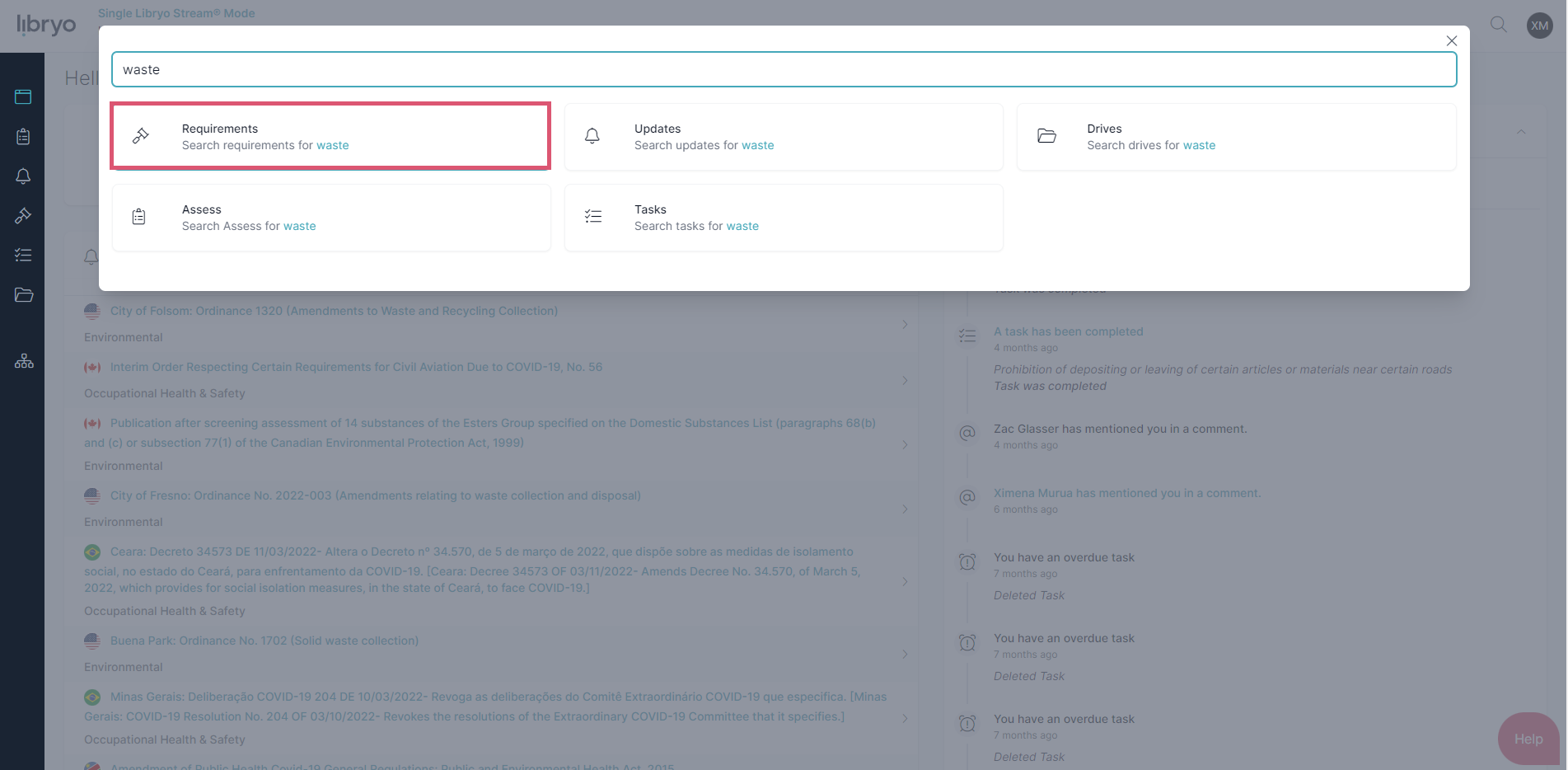
4. You will be redirected to the required module and you can complete your search using the filters available in each section.
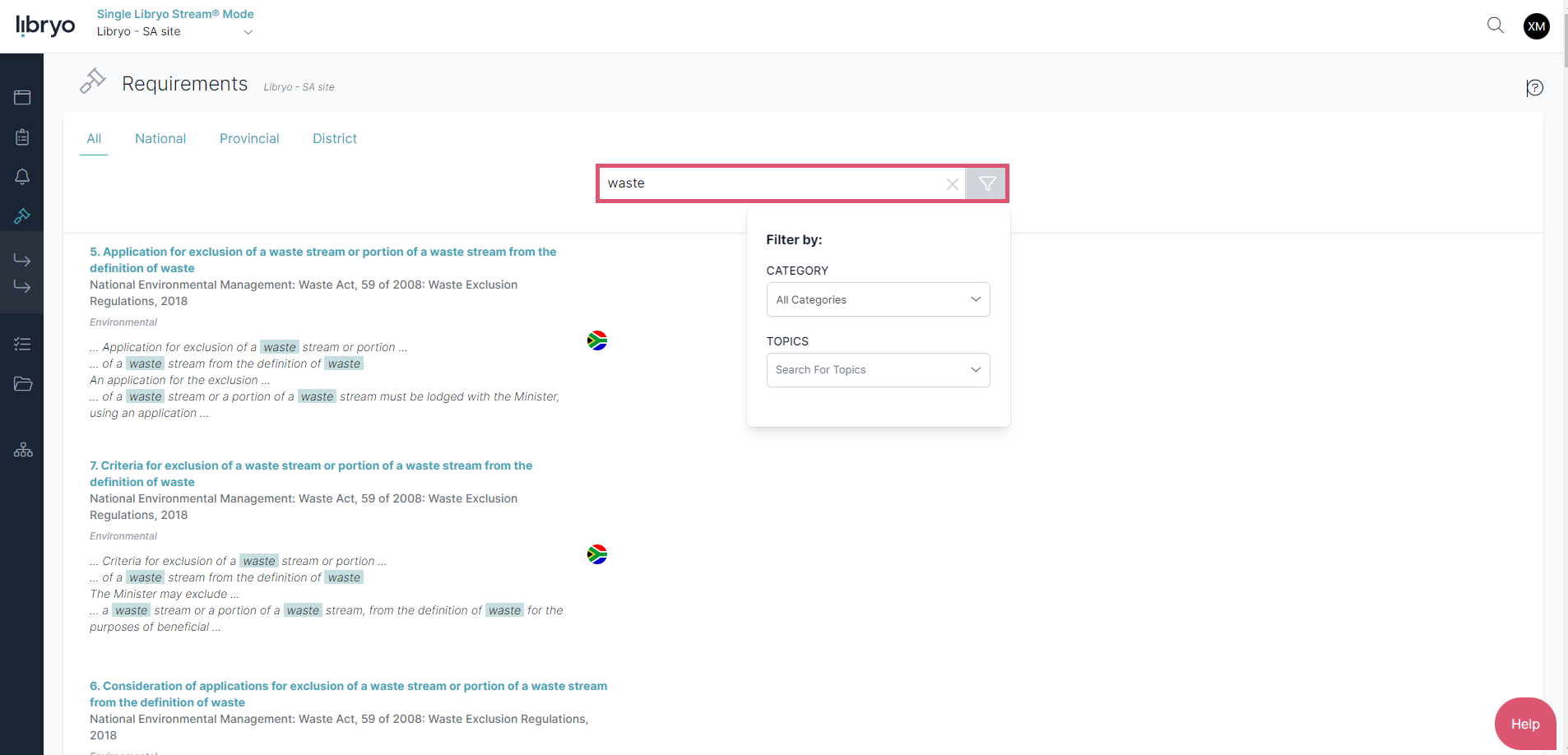
Filtering Options
To make your search even more specific and precise, Libryo gives you the ability to use filters, narrowing down your results.

To learn how to use the filter options available in each module click here.
Have any questions?
At Libryo, we really want all our users to get the most from our system. We hope that this article was useful. If you still have some questions, please email us.