Switching Libryo Streams
Want to know how to switch between different Libryo Streams?
If your organisation operates in a number of different legal jurisdictions, multiple countries or you have multiple sites that you manage and need to be able to switch between locations at the click of a button, then you are in luck. The Libryo platform makes it easy to switch between Libryo Streams with just a few clicks.
How to switch between Libryo Streams
1. Click on the dropdown arrow which displays the name of your current 'Active Libryo Stream'.
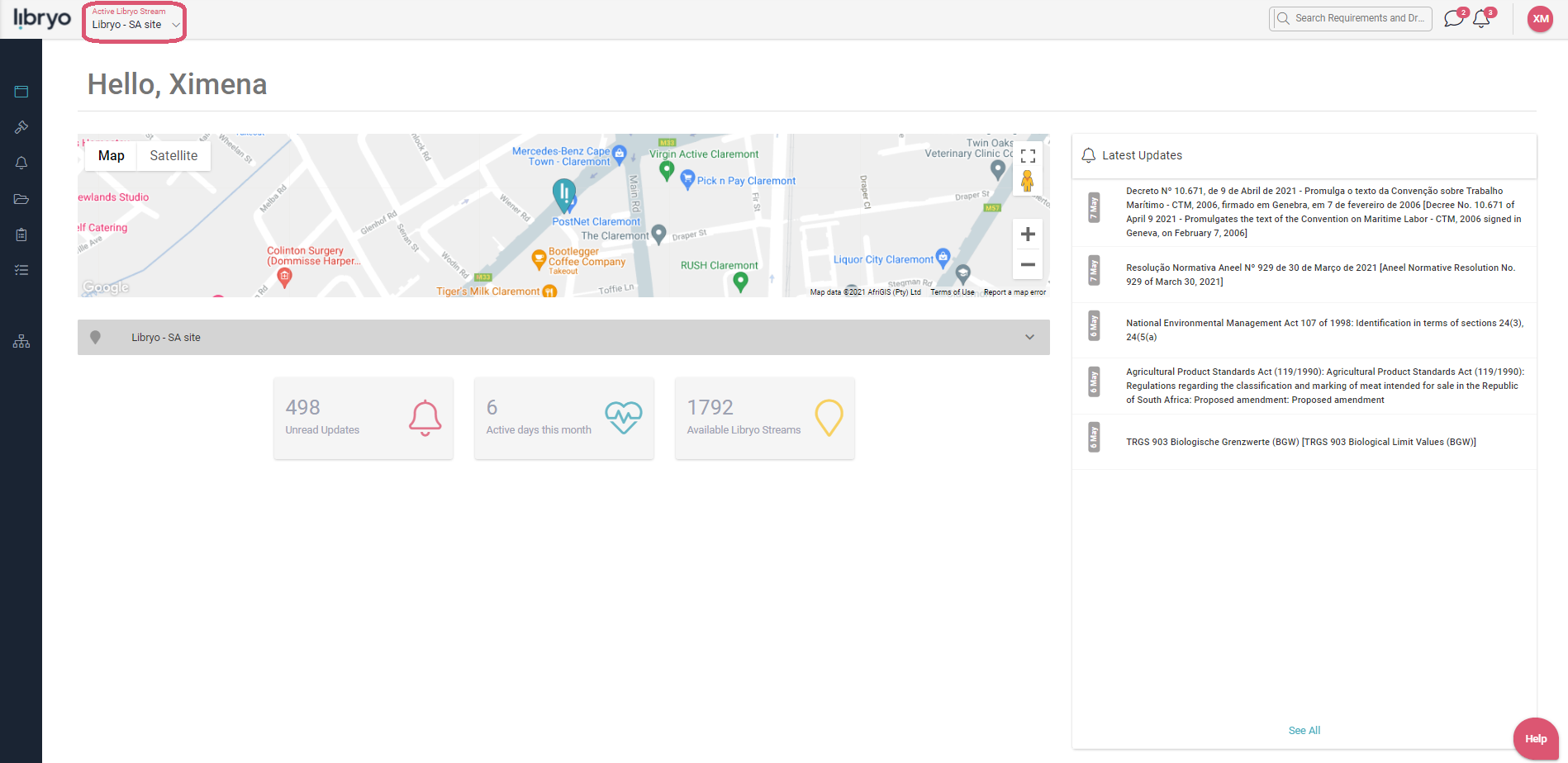
2. Start typing the name of the Libryo you wish to switch to in the search bar prompting you to 'Switch to another Libryo Stream'.
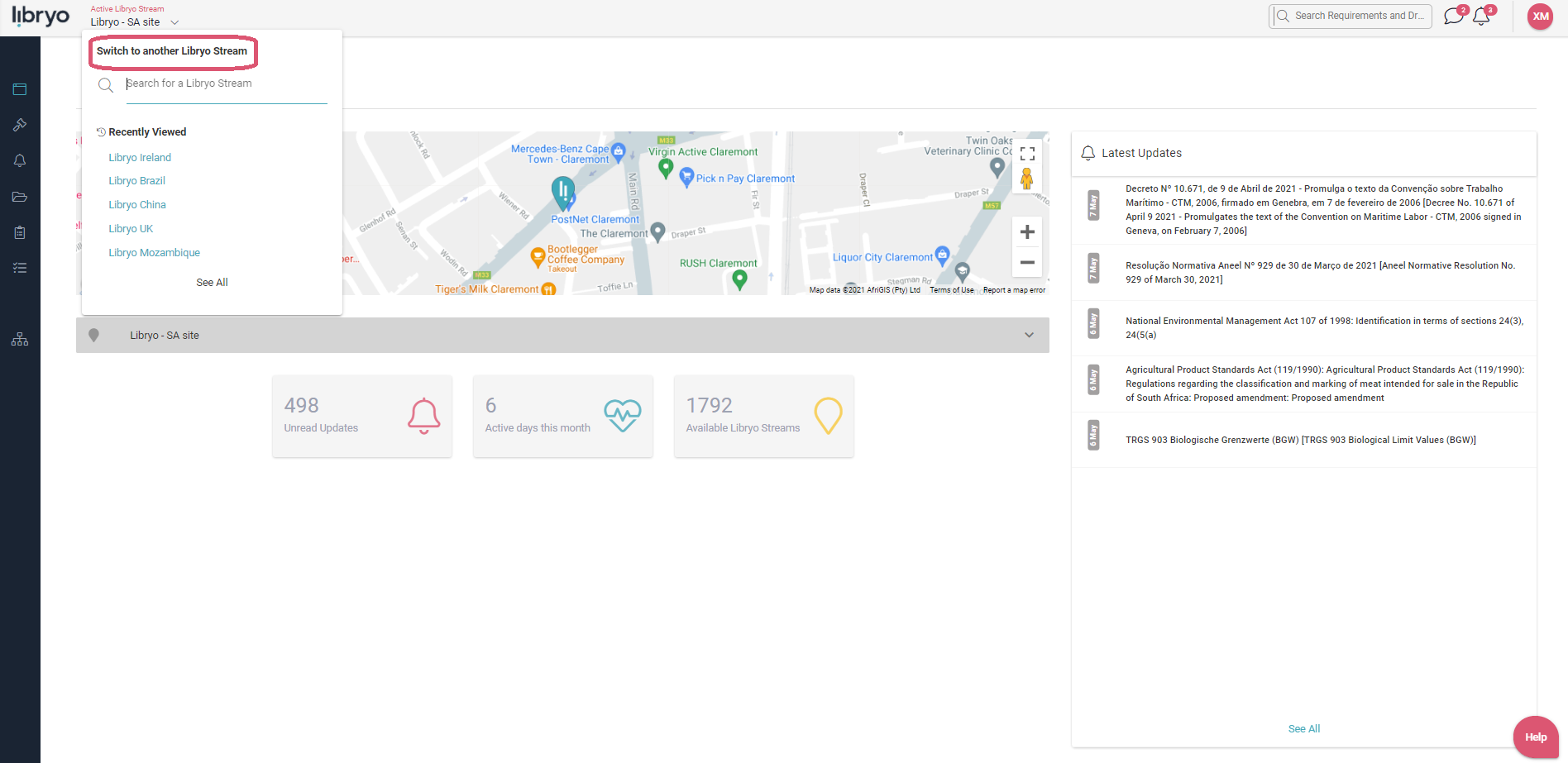
3. Click on the new Libryo Stream you wish to view the online legal register for.
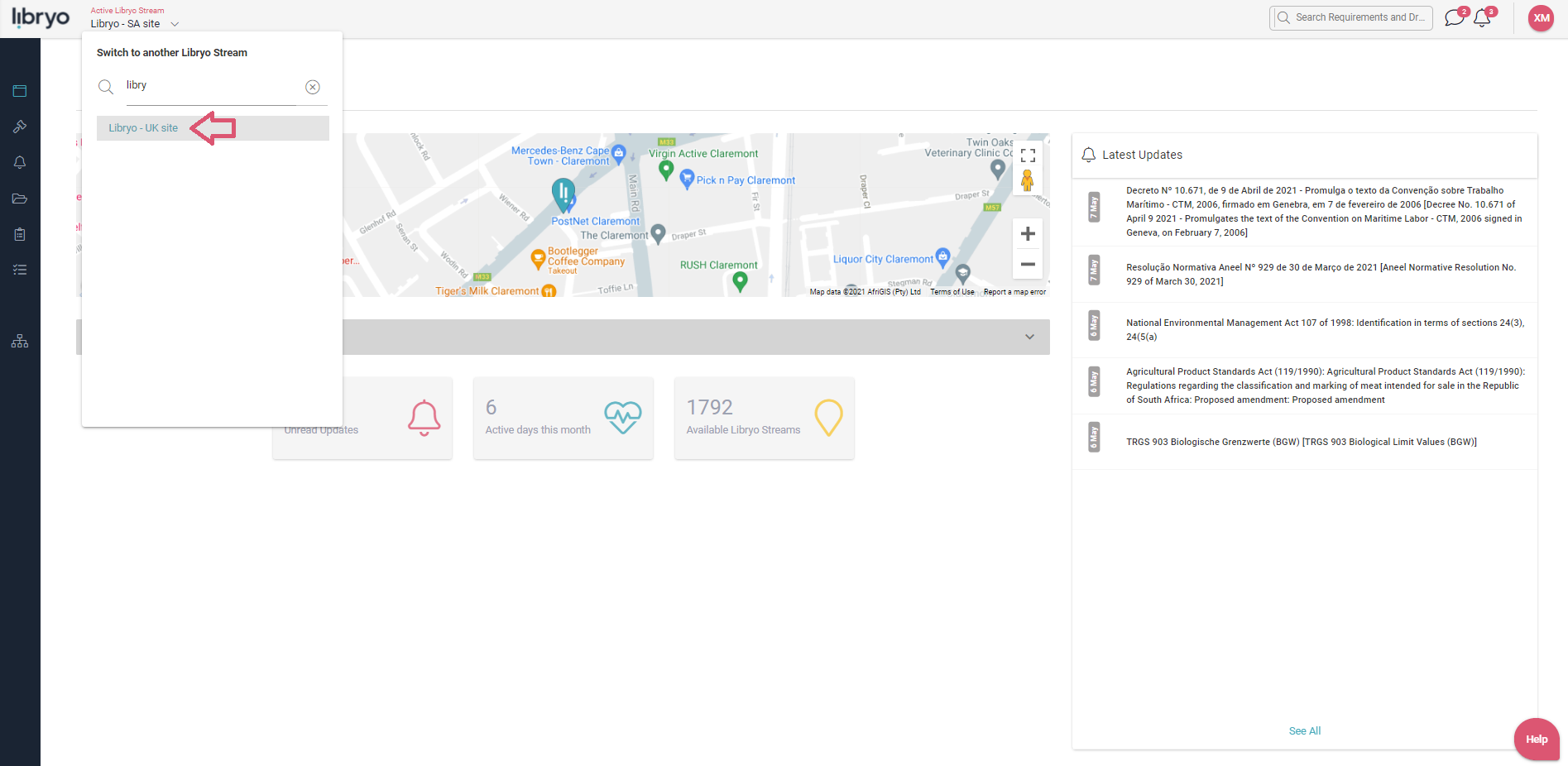
4. You are now logged in to the chosen Libryo Stream. You can then see the Requirements and the legal Updates for the new site.
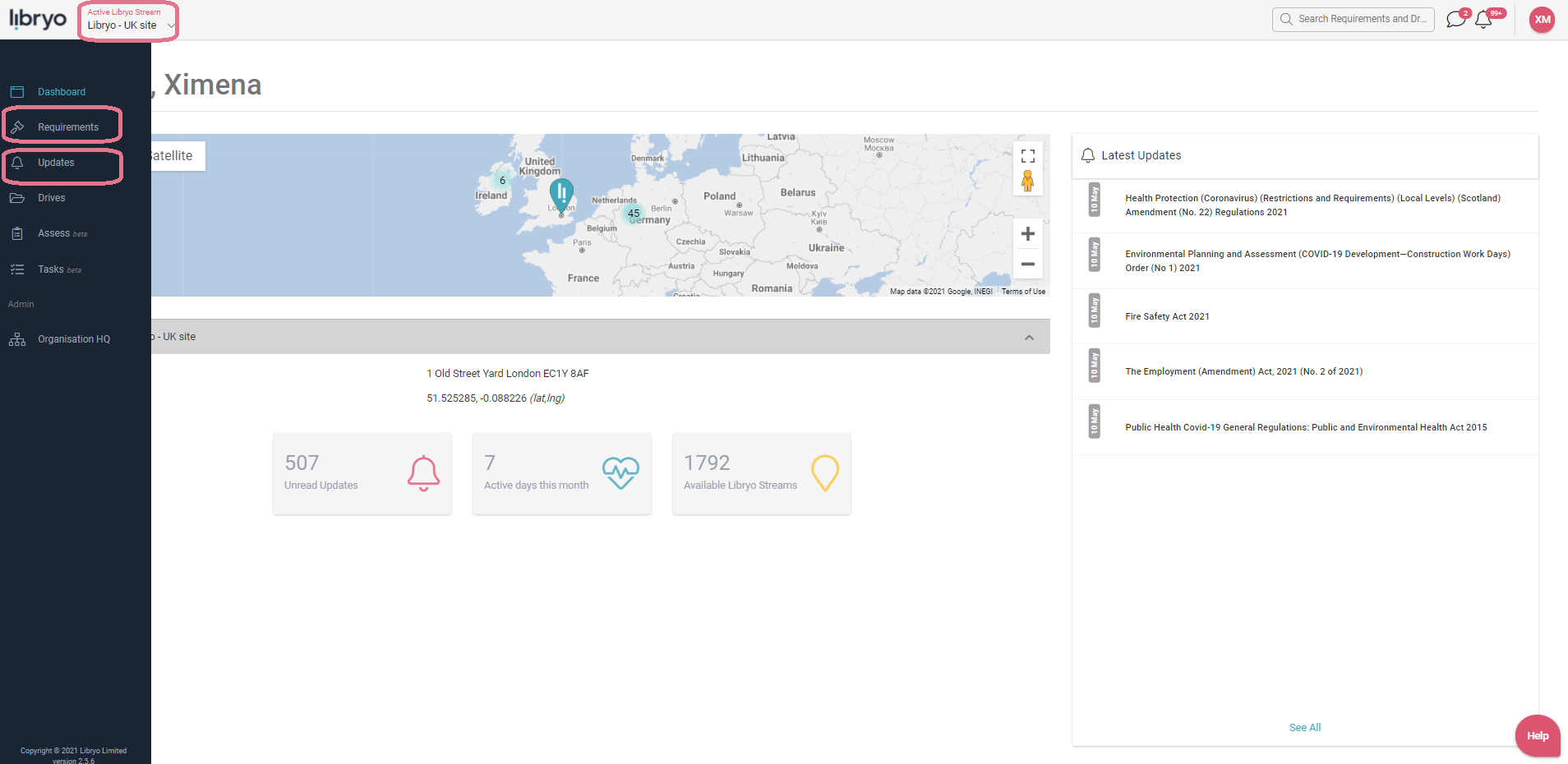
List of Libryo Streams
If you would like to easily view a consolidated list of your Libryo Streams, and easily switch to a different Libryo Stream, follow these simple steps.
1. Click on the dropdown arrow that displays your active Libryo Stream and click 'See All'.
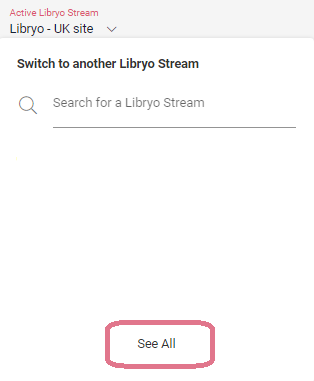
2. You will see a list of the Libryo Streams that you have access to and click 'Switch to Libryo Stream'.
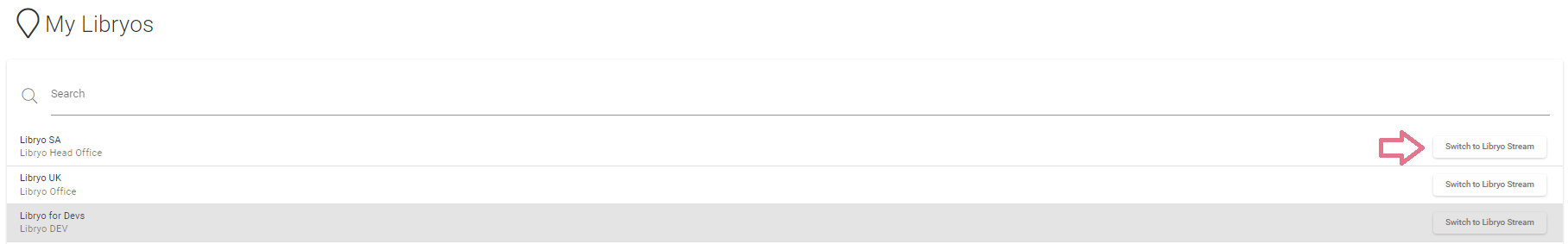
Have any questions?
At Libryo, we really want all our users to get the most from our system. We hope that this article was useful. If you still have some questions, please contact us.