Extra Support FAQs
These FAQs provide additional support resources, including how to access the User Guide, submit queries, request demos, manage users, and find specific legal documents.
Last Updated: 16 Jun 2025
1. Where can I find the Libryo User Guide/User Manual?
You can access the User Guide/User Manual anytime.
To find it:
1. Click Libryo User Guide to access it directly.
2. Log into my.libryo and navigate to Libryo Drives - Folders
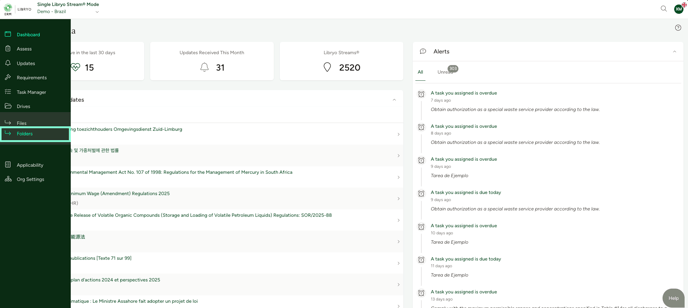
3. Go to Shared Drives > Platform Support Material to locate the manual.
If you need further assistance, please contact Libryo Support via online chat or email (libryo@erm.com).
2. What information should I provide when submitting a legal query to Libryo?
To receive accurate support, please include:
- Your full name
- Your email address
- The Libryo Stream you are in
- A clear description of your query.
Providing this information will help us investigate your instance and your current access to Libryo. This will ensure a faster and more efficient response from our support team
3. Can I get a live demonstration of ERM Libryo's features?
Yes! If you need a walkthrough of how to navigate Libryo here’s a few options:
- Watch our on-demand tutorials in your own time here.
- Ask your Customer Success Manager to set up some time for a live training session.
- If you are looking for more information about a specific feature or module, reach out to our Customer Support team at libryo@erm.com
- If you want to see a demonstration of a module that you do not have yet, ask your Customer Success Manager to set up some time for a live demonstration or our Customer Support team can organize this for you, contact us through the online chat or by email (libryo@erm.com).
4. How can I add a new user to Libryo, and how long does it take?
To add a new user, you must be an Admin User. If you are an Admin, you can add users directly via the Org Settings section in the platform.
1. Go to Org Settings from the left-hand menu in the platform.
2. Select Users from the left menu bar, then click Create User in the top right corner of the screen.

3. Enter the required details and click Save. After saving, the system will automatically send a Welcome Email to the new user to activate their profile and set a password.
 The new user will receive a Welcome Email automatically to activate their profile.
The new user will receive a Welcome Email automatically to activate their profile.
If you are not an Admin, you can reach out to Libryo Support via the online chat or by email at libryo@erm.com.
To request user creation via support, please provide the following:
- Full name of the user
- Email address
- The Libryo Stream or site they need access to
Example request:
“Please add Mickey Mouse (mickey.mouse@abc.com) to Disney Site IV.”
New users are typically added within a few minutes. If there are any delays, our team will let you know.
5. Why does my account get deactivated?
For security reasons, accounts that remain inactive for an extended period are automatically deactivated.
To regain access, please contact Libryo Support via:
- Online chat on my.libryo.
- Email libryo@erm.com.
Note on Account Deactivation
If you’ve followed all the steps above and are still unable to reset your password, your account may have been deactivated due to inactivity as a security precaution.
Please email us at libryo@erm.com with your full name, site/operation, and email address, and we’ll reactivate your account as soon as possible.
6. How do I add municipal bylaws and SANS codes to my legal register?
Municipal By-laws
Municipal By-laws are already available on the platform. To find them:
1. Use the filter function in your Requirements module.

2. Under Jurisdiction Type, select District or Municipal.

3. This will display the By-laws relevant to your Libryo Stream.
SANS Codes
You can find the SANS codes in your Drives module if they are already available to you.
To access them:
1.. Log into my.libryo and navigate to Libryo Drives - Folders
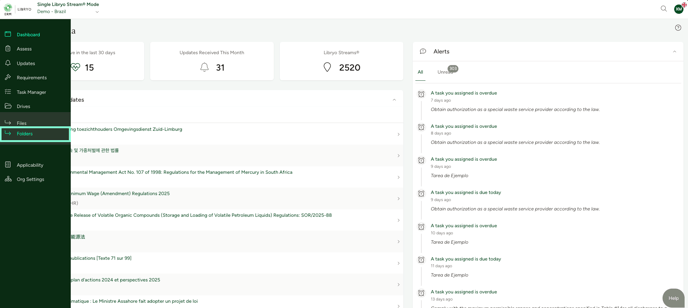
3. Go to the Site-Specific Drive.

4. Look for the Site-Specific Standards folder, where these standards are stored.

If the Municipal By-laws or SANS codes are not yet available on the platform, Libryo can assist in adding them. Please contact Libryo Support via chat or email (info@libryo.com) for guidance on the process and next steps.
7. Can other members of my team see if I’ve read the legal updates in my Libryo Stream?
Only Admin users have access to view the team’s read status for legal updates. So, if someone on your team is an Admin — yes, they will be able to see whether you’ve read the updates in your Libryo Stream. If they’re not an Admin — no, they won’t have access to that information in your Stream.
Have any questions?
At ERM Libryo, we really want all our users to get the most from our system. We hope that this article was useful. If you still have some questions, please contact us.