Drives Module FAQs
Find key documents like templates, user manuals, municipal by-laws, and SANS codes within the Libryo platform.
Last Updated: 4 Apr 2025
Drives Module FAQs
1. Where can I find template documents, such as appointment letters?
You can find example template letters and other documents in the Libryo Drives module under Folders.
To access the folders:
- Navigate to Libryo Drives - Folders.
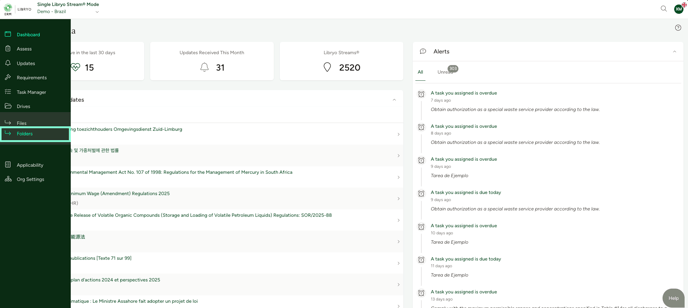
- Open the Drive: Shared Files folder to view the available documents.

- Navigate to the appropriate folder to locate the template document you need.

If you have trouble accessing the folder or need further assistance, please contact Libryo Support through the online chat or by email (libryo@erm.com).
2. Where can I find the Libryo User Guide/User Manual?
You can access the User Guide/User Manual anytime.
To find it:
1. Click Libryo User Guide to access it directly.
2. Log into my.libryo and navigate to Libryo Drives - Folders
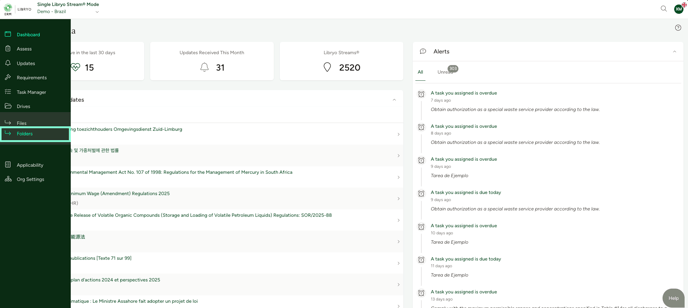
3. Go to Shared Drives > Platform Support Material to locate the manual.
If you need further assistance, please contact Libryo Support via online chat or email (libryo@erm.com).
3. How do I add municipal bylaws and SANS codes to my legal register?
Municipal By-laws
Municipal By-laws are already available on the platform. To find them:
1. Use the filter function in your Requirements module.

2. Under Jurisdiction Type, select District or Municipal.

3. This will display the By-laws relevant to your Libryo Stream.
SANS Codes
You can find the SANS codes in your Drives module if they are already available to you.
To access them:
1.. Log into my.libryo and navigate to Libryo Drives - Folders
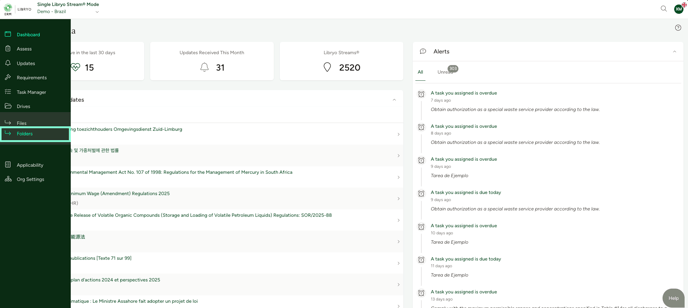
3. Go to the Site-Specific Drive.

4. Look for the Site-Specific Standards folder, where these standards are stored.

If the Municipal By-laws or SANS codes are not yet available on the platform, Libryo can assist in adding them. Please contact Libryo Support via chat or email (info@libryo.com) for guidance on the process and next steps.
Have any questions?
At ERM Libryo, we really want all our users to get the most from our system. We hope that this article was useful. If you still have some questions, please contact us.